Description
Redeeming on the Steam Website:
- Visit the Steam Website: Open your web browser and go to store.steampowered.com.
- Sign In: Log in to your Steam account. If you don’t have an account, you’ll need to create one.
- Go to Your Account Details: Click on your account name in the top-right corner and select “Account details” from the dropdown menu.
- Add Funds to Your Steam Wallet: Click on “Add funds to your Steam Wallet” and then select “Redeem a Steam Wallet Code.”
- Enter the Code: Scratch off the foil on the back of your gift card to reveal the code. Enter this code in the provided field and click “Continue.”
- Confirm Redemption: Your Steam Wallet will be credited with the amount from the gift card, and you can start using it to purchase games, software, and more.
Redeeming on the Steam Client (Desktop Application):
- Open the Steam Client: Launch the Steam client on your computer.
- Log In: Sign in to your Steam account.
- Go to the Store: Click on “Games” in the menu bar and select “Activate a Product on Steam.”
- Redeem the Gift Card: Select “Redeem a Steam Wallet Code” from the menu. Enter the code from your gift card and click “Continue.”
- Use Your Credit: The funds will be added to your Steam Wallet, available for immediate use.
Redeeming on the Steam Mobile App:
- Open the Steam Mobile App: Launch the Steam app on your smartphone or tablet.
- Sign In: Log in to your Steam account.
- Access Wallet Options: Tap on the menu icon and select “Store” or “Account.”
- Redeem the Code: Tap on “Add Funds to Steam Wallet” and choose “Redeem a Steam Wallet Code.” Enter the code and confirm.
- Enjoy Your Balance: The amount will be added to your Steam Wallet, ready for use on the Steam Store.
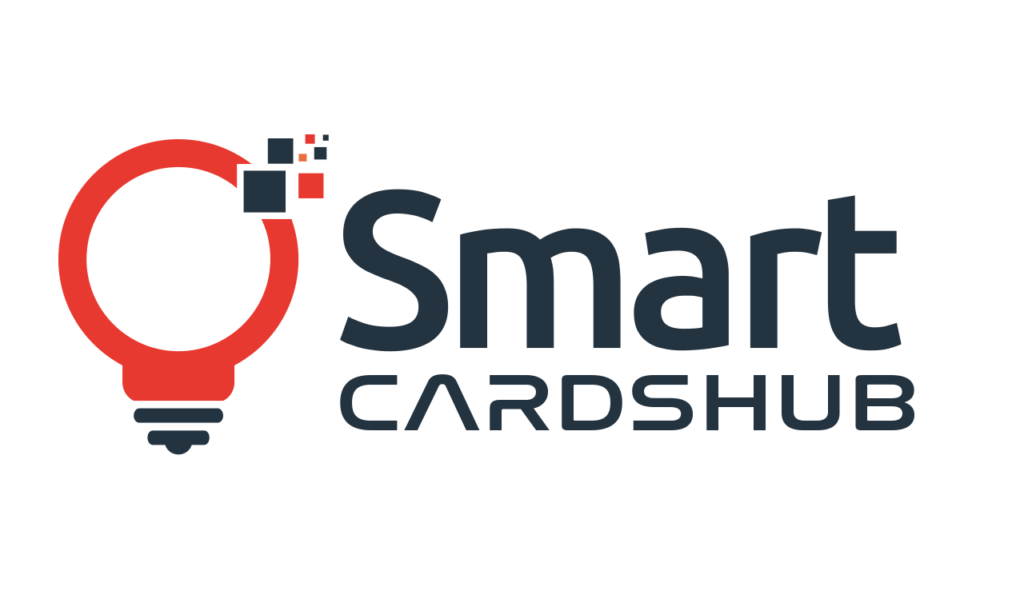


Reviews
There are no reviews yet.