Description
How to Redeem a PUBG Mobile Gift Card Purchased from Beast of Gifts
Open PUBG Mobile on your device and log in to your account
Find Your Character ID
Tap on your profile icon located at the top-left corner of the main screen
Your Character ID will be displayed under your in-game name
Visit the Official Redemption Center
Go to the PUBG Mobile Redemption Center website: PUBG Mobile Redemption Center
Enter the Required Information
Character ID: Enter the Character ID you found in step 2
Redemption Code: Enter the code from your gift card purchased from Beast of Gifts
Verification Code: Enter the verification code shown on the website
Submit the Code
Click on the “Redeem” button to submit your information
Claim Your Reward
Open PUBG Mobile and check your in-game mail to receive your rewards<
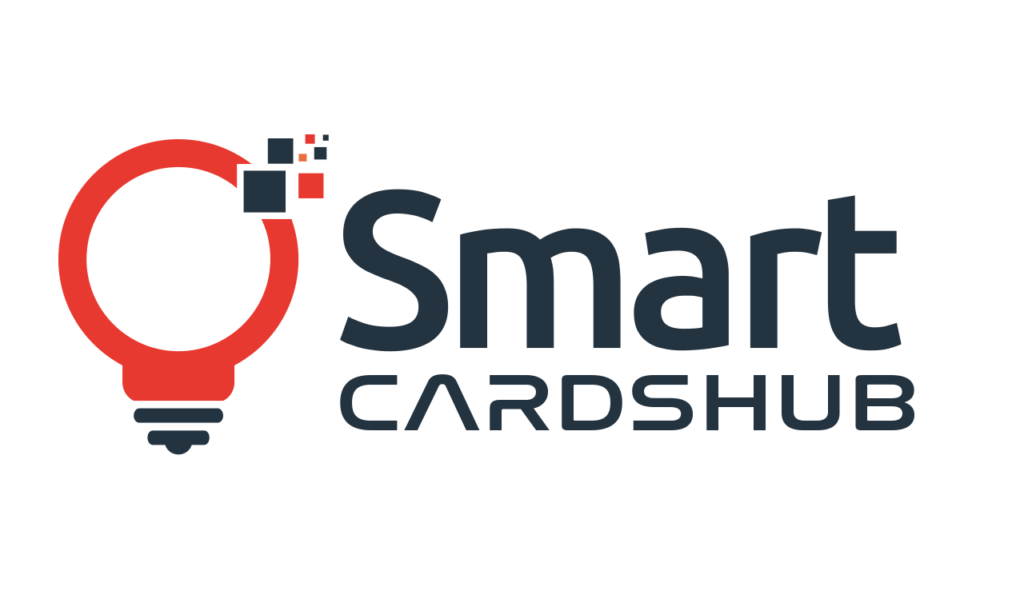



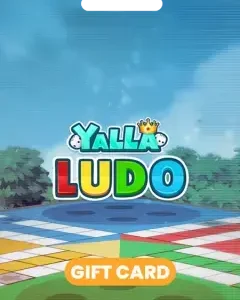
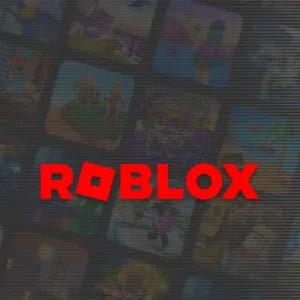
Reviews
There are no reviews yet.