Description
How to Redeem a Valorant Gift Card Purchased from Beast of Gifts
- Open Valorant on your device and log in to your account
- Navigate to the Store: Click on the Valorant icon located at the top right corner of the main screen
- Select ‘Prepaid Cards & Codes’: From the payment options, choose the “Prepaid Cards & Codes” option
- Enter Your Code: Type the code from your gift card purchased from Beast of Gifts into the provided field
- Submit the Code: Click the “Submit” button to redeem the code and add Valorant Points to your account
- Enjoy Your Rewards: Your Valorant Points will be credited to your account, allowing you to purchase skins, cosmetics, and other in-game items
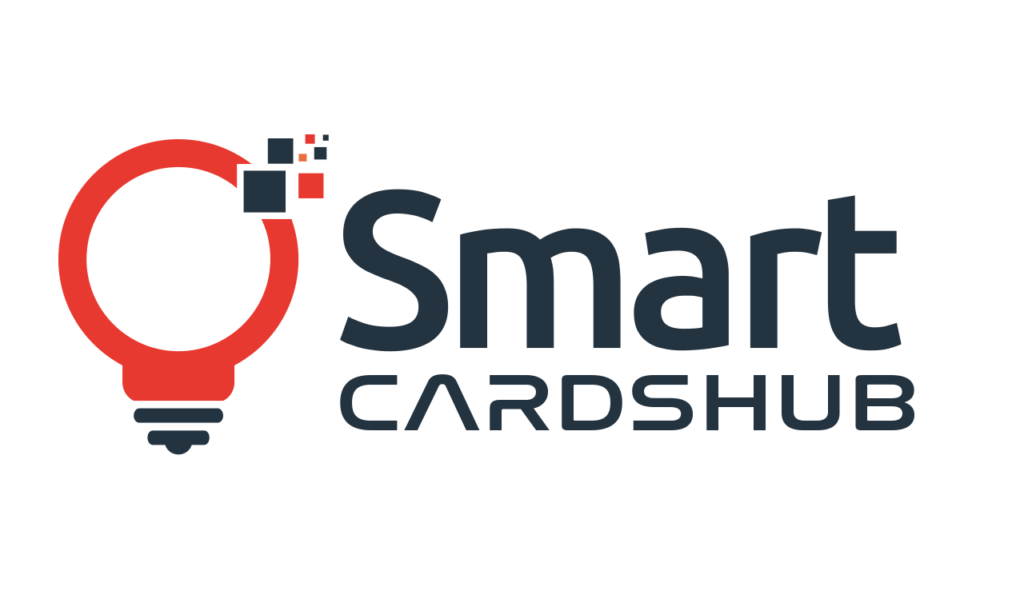

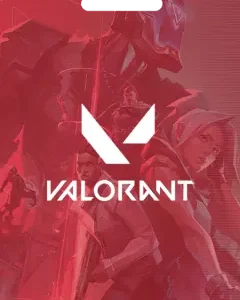
Reviews
There are no reviews yet.