Description
To redeem a Yalla Ludo gift card purchased from Beast of Gifts, follow these steps:
- Visit the Yalla Pay website: Go to Yalla Pay using any web browser on your smartphone or PC.
- Select Yalla Ludo: Choose Yalla Ludo from the recharge options.
- Enter your Game ID: Input the Game ID associated with your Yalla Ludo account.
- Choose the denomination: Select the denomination that matches the value of your gift card from the available options.
- Enter the PIN: Type in the 12-digit PIN code found on your gift card.
- Complete the process: Click “Pay Now,” and the amount will be added to your account automatically. Enjoy your gaming experience!
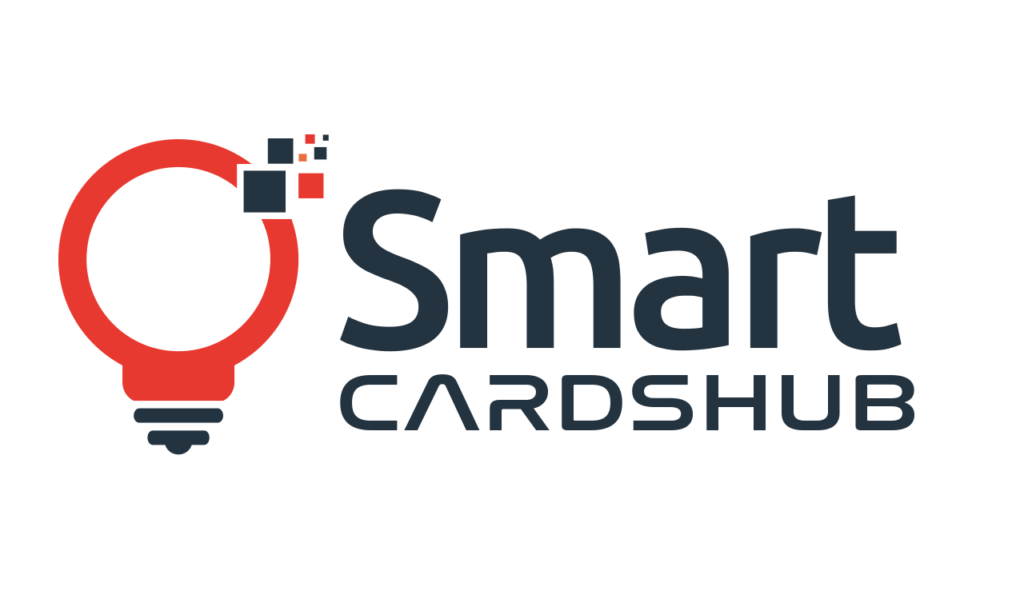

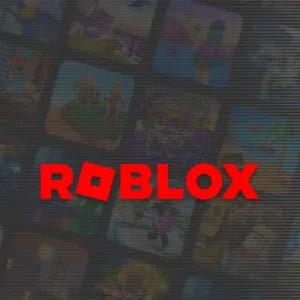

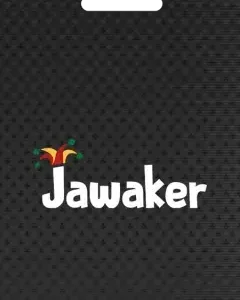

Reviews
There are no reviews yet.