Description
How to Redeem a Free Fire Code from Beast of Gifts
- Visit the Redemption Website:
- Go to the official Free Fire redemption website: Free Fire Redeem.
- Login to Your Account:
- Log in using the platform you use to play Free Fire (e.g., Facebook, VK, Google, Apple ID, Huawei ID, or Twitter).
- Enter the Redeem Code:
- Enter the 12-character redeem code you purchased from Beast of Gifts in the text box and click on the “Confirm” button.
- Confirm the Redemption:
- A confirmation dialog box will appear. Click on “OK” to proceed with the redemption.
- Check Your In-Game Mail:
- Open Free Fire and check your in-game mail. The rewards should be delivered to your account within 24 hours.
- Enjoy Your Rewards:
- Collect your rewards and enjoy the new items!
For more offers, visit Beast of Gifts.
If you encounter any issues, please refer to the support section on the Free Fire redemption website or contact customer service.
Happy gaming! 🎮
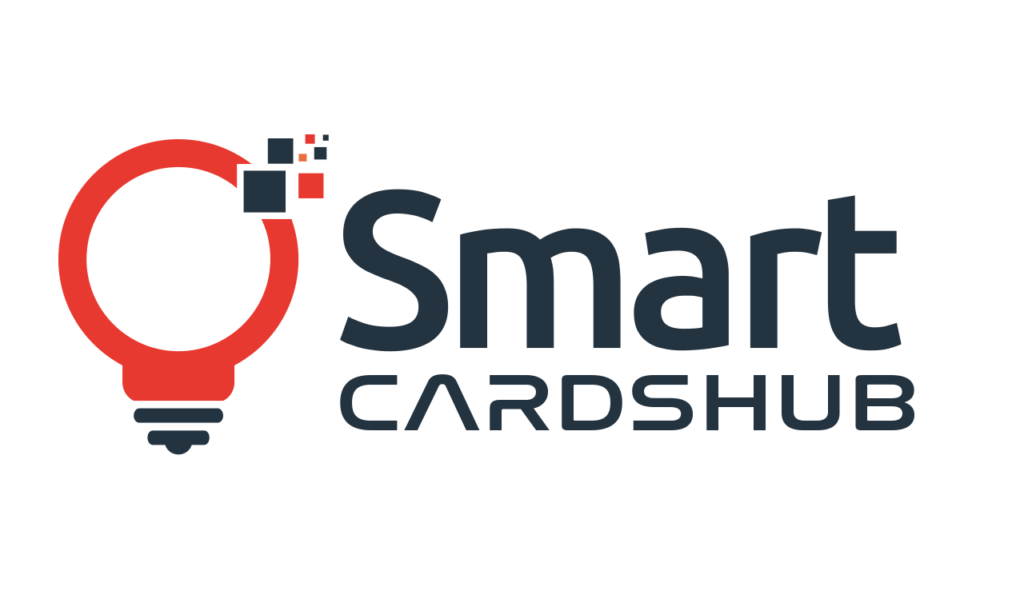

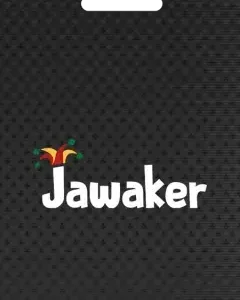

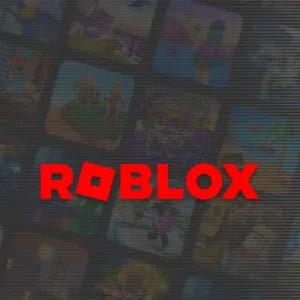

Reviews
There are no reviews yet.