Description
How to Redeem a Riot Points Gift Card in Latin America North (LAN)
If you have purchased a Riot Points (RP) gift card from Beast of Gifts for use in the Latin America North (LAN) region, follow these steps to redeem it:
Step-by-Step Guide to Redeem
- Open League of Legends Client:
- Launch the League of Legends client on your PC.
- Login to Your Account:
- Log in to your League of Legends Latin America North (LAN) account using your credentials.
- Navigate to the Store:
- Click on the “Store” button located at the top right of the client.
- Select “Purchase RP”:
- In the store, select the “Purchase RP” option.
- Choose “Prepaid Cards & Codes”:
- From the payment options, select “Prepaid Cards & Codes.”
- Enter the Code:
- Enter the gift card code you received via email from Beast of Gifts in the provided field and click “Submit.”
- Confirm the Redemption:
- Confirm the redemption. Your Riot Points (RP) balance should be updated instantly.
- Enjoy Your Riot Points:
- Use your Riot Points to purchase champions, skins, and other in-game items.
If you encounter any issues during the redemption process, please refer to the support section on the League of Legends website or contact their customer service for assistance.
Happy gaming! 🎮
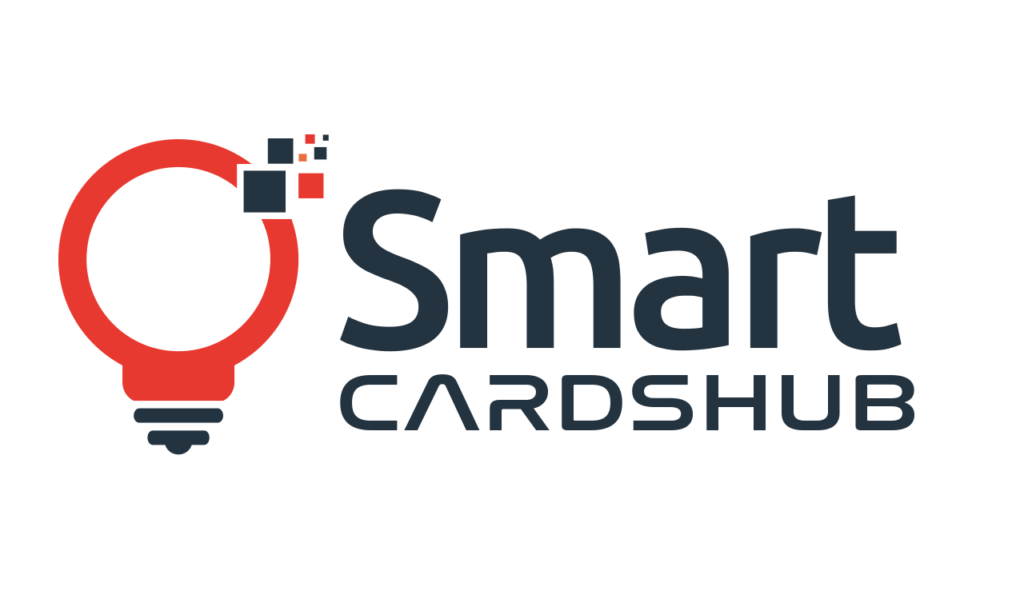



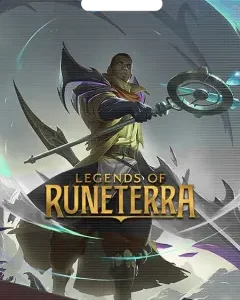
Reviews
There are no reviews yet.