Description
How to Redeem Riot Points Gift Card (New Zealand Store)
- Log in to Your Riot Games Account:
- Open the League of Legends client or visit the official Riot Games website for the Oceania region here.
- Log in with your username and password.
- Access the Store:
- Once logged in, click on the “Store” button, usually located at the top of the client.
- Navigate to the “Codes” Section:
- In the store, find and click on the “Account” option.
- Select “Redeem Codes” from the dropdown menu.
- Enter the Code:
- In the “Redeem Codes” section, enter the code you received.
- Click on the “Submit” button to redeem the code.
- Confirmation:
- You should see a confirmation message indicating that the code has been successfully redeemed.
- The Riot Points (RP) associated with the code will be added to your account.
Tips:
- Make sure to double-check the code for any typos before submitting.
- If you encounter any issues, you can contact Riot Games support for assistance here.
Enjoy your new Riot Points and have fun in the game!
Feel free to ask if you need any further assistance.
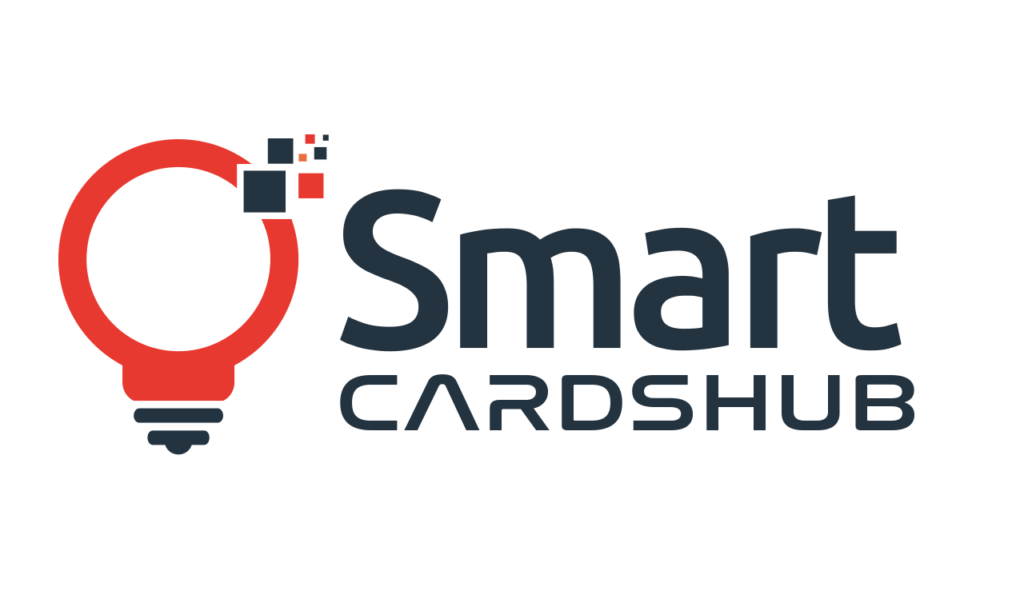





Reviews
There are no reviews yet.