Description
Redeeming on Your iPhone, iPad, or iPod Touch:
- Open the App Store: Start by launching the App Store app on your device.
- Access Your Account: Tap your profile picture in the upper-right corner of the screen.
- Redeem Your Gift Card: Select “Redeem Gift Card or Code.” You can scan the code using your device’s camera or manually enter the code by choosing “You can also enter your code manually.”
- Add the Balance: Once the code is successfully entered, tap “Done.” The balance will be added to your Apple ID, ready to be used for purchases within the Turkey iTunes Store.
Redeeming on a Mac:
- Open the App Store: Launch the App Store on your Mac.
- Sign In: Click on your name or the sign-in button at the bottom of the sidebar.
- Redeem the Gift Card: Choose “Redeem Gift Card” and follow the instructions to scan or enter your code manually.
- Instant Credit: Your Apple ID will be credited with the amount from the gift card, which you can then use across all your Apple devices.
Redeeming on a Windows PC:
- Open iTunes: On a PC, open iTunes and sign in with your Apple ID.
- Navigate to Account Settings: From the menu bar at the top of the iTunes window, select “Account” and then “Redeem.”
- Enter the Code: Follow the on-screen prompts to manually enter the gift card code.
- Enjoy Your Credit: Once redeemed, the balance will be available for use within iTunes, the App Store, or the Apple Books store.
Redeeming Online:
- Visit the Apple Website: Go to the Apple website and navigate to the App Store or iTunes Store.
- Sign In: Use your Apple ID to sign in.
- Redeem the Gift Card: Click on your account profile and select “Redeem Gift Card or Code,” then enter your code.
- Spend Your Balance: The balance will be added to your Apple ID, and you can start shopping for apps, music, movies, and more.
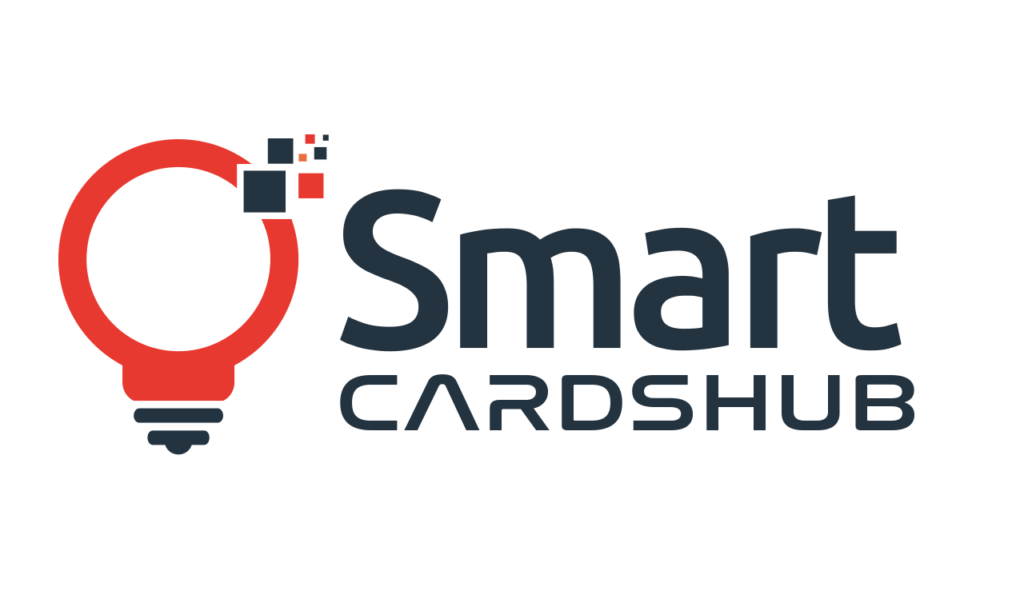
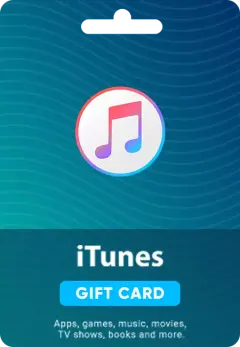

Reviews
There are no reviews yet.