Description
How to Redeem Razer Gold PIN in Hong Kong Dollars (HKD)
- Visit the Razer Gold Website:
- Open your web browser and go to the Razer Gold official website.
- Log in to Your Razer Gold Account:
- Click on the “Login” button at the top right corner and enter your credentials.
- If you don’t have an account, click on “Sign Up” to create one.
- Navigate to the Reload Section:
- Once logged in, click on the “Reload” button located in the top menu or navigate to the “Reload” section from your account dashboard.
- Select Razer Gold PIN:
- Choose “Razer Gold PIN” as your reload method.
- Enter Your Razer Gold PIN Code:
- Enter the Razer Gold PIN code that you have in the provided field.
- Make sure to double-check the code for any typos.
- Select the Currency (HKD):
- Ensure that the currency is set to Hong Kong Dollars (HKD). This is usually auto-detected based on your region, but it’s good to double-check.
- Complete the Process:
- Click on the “Submit” or “Redeem” button to complete the process.
- Confirmation:
- You should see a confirmation message indicating that the amount has been successfully added to your Razer Gold wallet.
Additional Information:
- Razer Gold Official Website: Razer Gold
- Razer Gold Support: For any issues or inquiries, visit the Razer Gold Help Center.
Feel free to ask if you have any more questions or need further assistance!
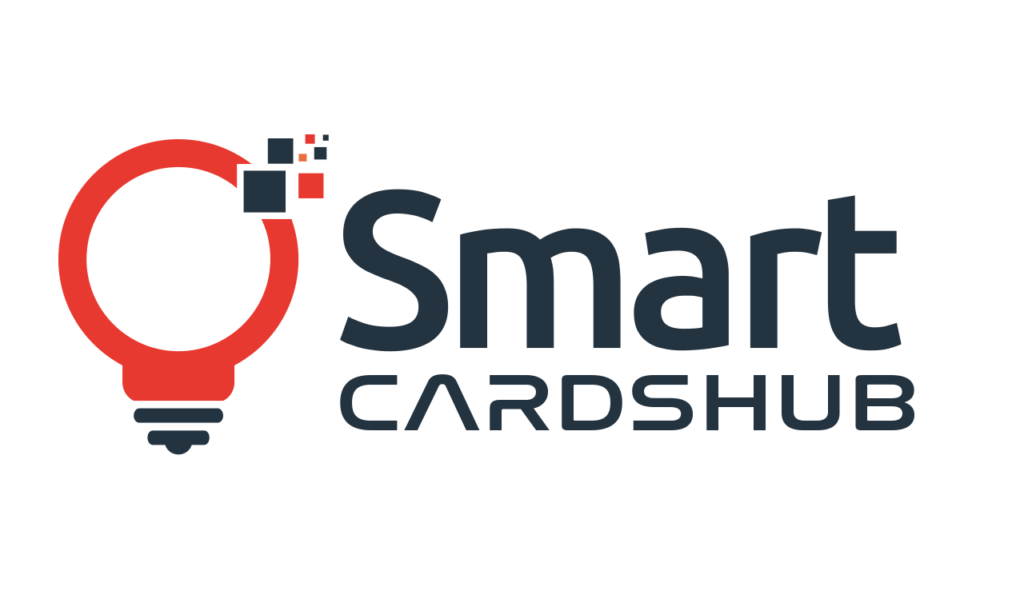



Reviews
There are no reviews yet.