Description
How to Redeem Razer PIN Global for Riot Points
- Log in to Your Riot Games Account:
- Open the League of Legends client or visit the official Riot Games website here.
- Log in with your username and password.
- Access the Store:
- Once logged in, click on the “Store” button, usually located at the top of the client.
- Select “Purchase RP”:
- In the store, find the “Purchase RP” option and click on it.
- Choose Razer Gold as the Payment Method:
- You will see a list of payment methods. Select “Razer Gold” from the list.
- Enter the Amount:
- Choose the amount of RP you want to purchase.
- Log in to Your Razer Gold Account:
- You will be redirected to the Razer Gold website. Log in with your Razer Gold account credentials.
- Enter the Razer PIN Code:
- Once logged in, you will be prompted to enter your Razer PIN code.
- Enter the Razer PIN code and click “Submit.”
- Confirmation:
- You should see a confirmation message indicating that the transaction was successful.
- The Riot Points (RP) will be added to your account.
Tips:
- Double-Check the Code: Ensure there are no typos before submitting.
- Contact Support: If you encounter any issues, you can contact Razer Gold support for assistance here.
Additional Information:
- Razer Gold Official Website: Razer Gold
Enjoy your new Riot Points and have fun in the game!
Feel free to ask if you need any further assistance.
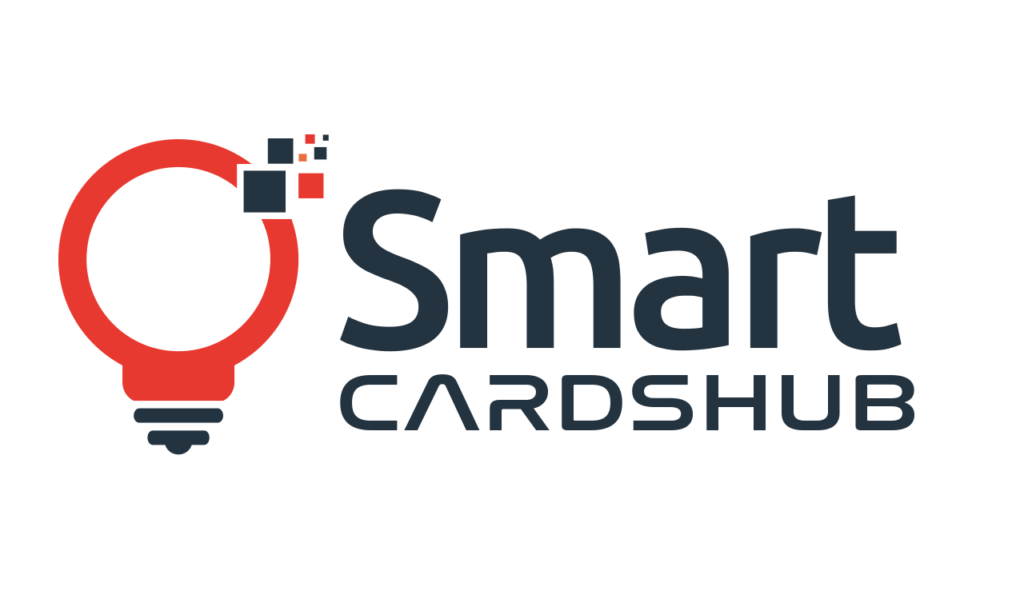


Reviews
There are no reviews yet.