Description
How to Redeem a Roblox USD Game Card Purchased from Beast of Gifts
- Log into Your Roblox Account: Visit Roblox.com and log in to your account. Make sure you’re logged into the account where you want the credit applied.
- Navigate to the Redemption Page: Go to the Roblox Gift Card Redemption Page. This can also be accessed under the “Gift Cards” section on the Roblox website.
- Enter the Code: Input the code provided with your Roblox USD Game Card in the “Enter Code” box and click “Redeem.”
- Select Your Option: After redeeming, you can choose to convert the card’s value into Robux (the virtual currency on Roblox) or add it to your account balance for later use on items, memberships, or other purchases.
- Confirm and Enjoy: Once confirmed, your balance will be updated. You can now use the funds to purchase Robux, accessories, games, or memberships in the Roblox catalog.
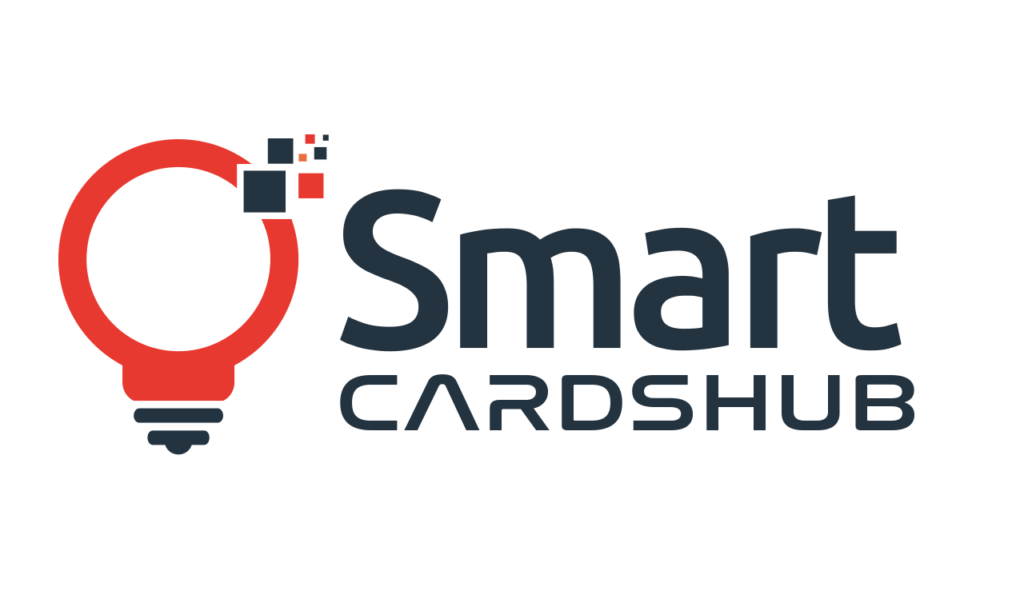




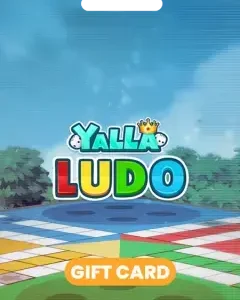
Reviews
There are no reviews yet.